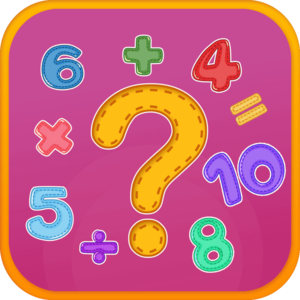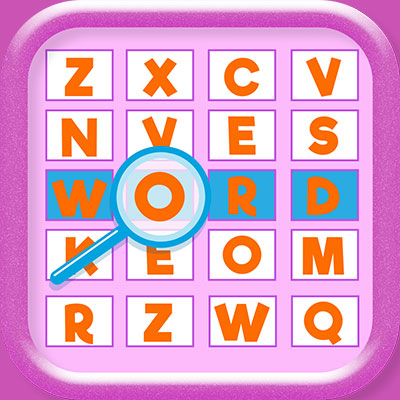Your Children Might Be Future Graphic Design Gurus - Here's How to Start Today
If you come across a graphics designer and question them about what it is they do exactly, a typical response you'll get is, "I design cards, posters, and logos." If you go further and ask them to explain in more detail, you are likely to get silence in response. This is what makes it hard for adults to explain what graphic design is to a child. Lack of comprehensive support makes it likely that the child will lose interest in the subject. Graphic design is everywhere. From football team logos; the logo on your favourite brand or the cover of your favourite magazine. As graphic design penetrates all parts of modern existence, it's easy to take it lightly. However, it remains challenging to explain what it is in layman's terms. This article offers you various resources to assist you in explaining graphic design children. It will as well highlight a couple of graphic design software applications you can try and some extra resources. This also includes online classes, if your child is interested.
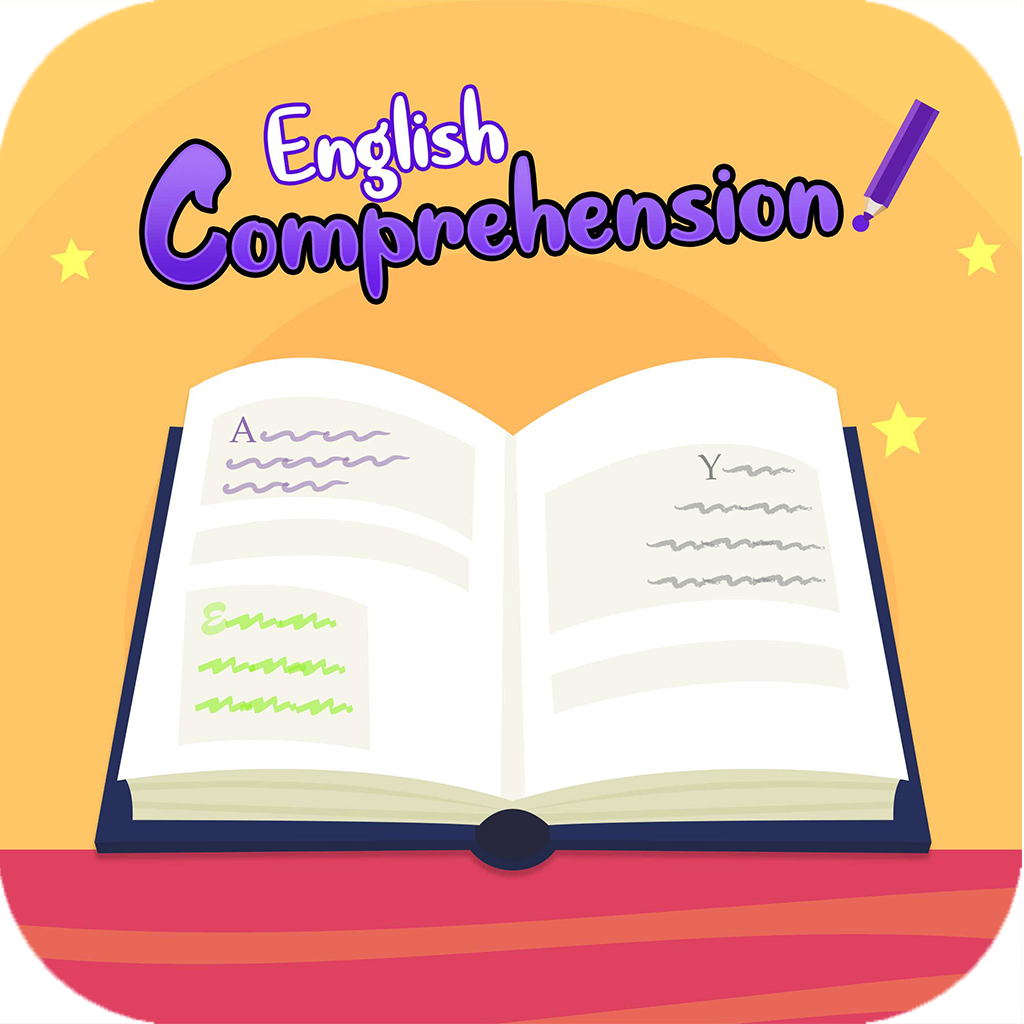
Want to improve your English Grammar Comprehension Skills?
Reading Comprehension Fun Game helps parents and students improve reading skills and ability to answer questions. This English Reading Comprehension App has got the best stories for kids to read and answer related questions!
Introducing children to graphic design
Minecraft! Yes, this is one of the easiest ways to introduce your child to graphic design. Even though it is not exactly for graphic design, it helps introduce basic design concepts. One of these concepts includes building in 3D. Involving your kids in graphic design-associated projects is an excellent way to keep them interested in learning.
Software available
Adobe Illustrator and Photoshop are two famous photo editing applications that many graphic designers use. Upcoming designers are advised to learn how to use these applications. Keep in mind that graphic design is not easy to master, but once mastered, one can start receiving projects from the likes of iLustra and other illustration agencies. If your child has not used any graphic design software, the applications below will be a great start:
1. Tux paint application
This is a free paint software that includes an animated mascot to help your child and teach them how to use the application.
2. KidPix
This software started as a basic drawing software program for kids, and pretty much resembled a lite form of Photoshop. It also allows children to make short animation clips.
3. Canva
Canva utilises a number of templates to help kids design anything they like with ease. The software has desktop, laptop, and smartphone versions available.
Courses and additional resources
If your child is interested in graphic design, there are numerous online courses available too. Anyone can undertake these courses, especially if your child wants to develop the skill. Additional resources include sites that offer projects on design. Some of these sites may provide different awards to keep your child motivated to go on with graphic design.
Conclusion
We often start involving ourselves with graphic design when in college or when in need of a company logo. However, the skill of graphic design is one that can benefit your child in the future and so should be taught at an early age. I hope you have found this article helpful!